How To Build A Strong Instagram Presence Using Presco
I am thrilled beyond words to announce that I have teamed up with Presco, which is the first and only mobile application that lets users apply Lightroom presets created by professional photographers on their own photos as easy as applying an Instagram filter. Presco presents different collections with over 250 presets in total.
All collections have been prepared with respect to Lightroom presets' color themes, best background tones and unique color variances. So, it's easy to find the best matches for your photos!
As you have noticed, Instagram is an entirely visual platform, so the quality of your visuals are really important. High quality photos with a story to tell get the most likes and comments, what Instagram marketers call "the engagement rate".
Old and blurry photos don't guarantee an Instagram success. Authenticity and creativity are what Instagram users are looking for. Beautiful images that inspire and motivate people get the most likes and comments. If Instagram users can relate to your pictures, this is it!
If you are following me on Instagram (@katerinawilhelmina), you will notice that I post a variety of photos and videos. You will see colorful photos with vibrant and bright colors as well as black and white photos and videos. I don't have a consistent visual theme. According to social media experts, sticking to one theme and filter ensures Instagram success. Personally, I want to express different aspects of reality and a variation of mood.
As an influencer for Presco (@prescoapp on Instagram), I got the lifetime membership of Presco Premium, which is so cool !!!
So, the question is: "How to use Presco for Instagram growth?"
1. Import your photos to Presco library.
2. Select a photo that you want to edit and try all available Lightroom presets created by professional photographers.
3. Save your best options and export them to your library.
Now that you have amazing photos with this useful tool, you can proudly share them on your Instagram feed and stories to build a strong Instagram presence.
I have to share with you that your weekly free Lightroom presets will be changed every week, so don't forget to check them regularly and see which Lightroom presets work best for your photos. Experiment with the different Lightroom presets and watch your Instagram grow!
You can also complete the activities on Presco HQ and unlock special Lightroom presets. Presco HQ is a collection of unique Lightroom presets that can be unlocked when you complete the listed activities together.
Don't forget to download the @prescoapp by clicking the link: https://presco.app/download?utm_campaign=katerinawilhelmina&c=420041
Are you ready to inspire your feed by perfecting any photo using the Lightroom presets created by professional photographers on your mobile phone?
Feel free to share your experience with Presco in the comment section below...
All collections have been prepared with respect to Lightroom presets' color themes, best background tones and unique color variances. So, it's easy to find the best matches for your photos!
As you have noticed, Instagram is an entirely visual platform, so the quality of your visuals are really important. High quality photos with a story to tell get the most likes and comments, what Instagram marketers call "the engagement rate".
Old and blurry photos don't guarantee an Instagram success. Authenticity and creativity are what Instagram users are looking for. Beautiful images that inspire and motivate people get the most likes and comments. If Instagram users can relate to your pictures, this is it!
If you are following me on Instagram (@katerinawilhelmina), you will notice that I post a variety of photos and videos. You will see colorful photos with vibrant and bright colors as well as black and white photos and videos. I don't have a consistent visual theme. According to social media experts, sticking to one theme and filter ensures Instagram success. Personally, I want to express different aspects of reality and a variation of mood.
As an influencer for Presco (@prescoapp on Instagram), I got the lifetime membership of Presco Premium, which is so cool !!!
So, the question is: "How to use Presco for Instagram growth?"
1. Import your photos to Presco library.
2. Select a photo that you want to edit and try all available Lightroom presets created by professional photographers.
3. Save your best options and export them to your library.
Now that you have amazing photos with this useful tool, you can proudly share them on your Instagram feed and stories to build a strong Instagram presence.
I have to share with you that your weekly free Lightroom presets will be changed every week, so don't forget to check them regularly and see which Lightroom presets work best for your photos. Experiment with the different Lightroom presets and watch your Instagram grow!
You can also complete the activities on Presco HQ and unlock special Lightroom presets. Presco HQ is a collection of unique Lightroom presets that can be unlocked when you complete the listed activities together.
Don't forget to download the @prescoapp by clicking the link: https://presco.app/download?utm_campaign=katerinawilhelmina&c=420041
Are you ready to inspire your feed by perfecting any photo using the Lightroom presets created by professional photographers on your mobile phone?
Feel free to share your experience with Presco in the comment section below...







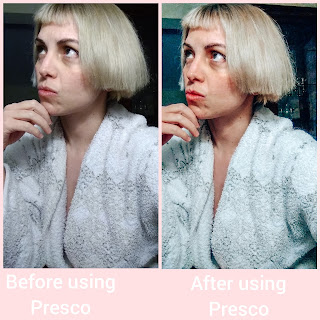



Comments
Post a Comment